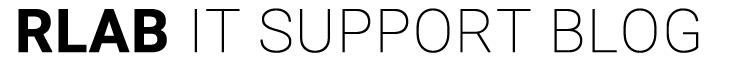Open the builtin Remote Desktop Client
In the Remote Desktop Preference window ensure the following field is set:
Protocol: RDP - Remote Desktop Protocol
On the Basic tab ensure the following fields are set:
Server: servername.rlab.lse.ac.uk
Username: username (NOT RLAB\username)
Password: password
Domain: rlab.lse.ac.uk
Colour depth: True colour (32bpp)
On the Advanced tab ensure the following fields are set:
Quality: Poor (fastest)
Sound: Off
Security: Negotiate
When connecting you are prompted to accept a security certificate. Accept this certificate.