This problem affects both network file transfer and internet access speeds but most particularly, the download side, when Pulse Secure VPN client is running.
I have summarised one of the two solutions (simpler one, less technical) that can be found here: https://kb.pulsesecure.net/articles/Pulse_Secure_Article/KB43833
and attributed to Lokesh T K.
Symptoms:
- Very poor internet bandwidth (speed) with download rates falling well below upload rates (test with speedtest.net)
- The same applies to reading data across a local network
- WiFi Taskbar icon indicates network connection speeds are within whatever range would be expected for the type wireless connection offered by an access point or wireless internet router
- Instances of similar slow downloads speeds have been reported despite Pulse Secure not being present. See https://social.technet.microsoft.com/Forums/en-US/27dd19ab-78a2-42fc-accb-34bd949a30a7/windows-10-creators-update-causing-very-slow-wifi?forum=win10itpronetworking for more information as this may be useful should the solution below not actually apply to your situation
Cause:
- Although disputed by some(vendors and users), the most probable cause in lite of our experience, relates to either or both the Windows 10 1809 and the 1903 updates and how they may have affected specific wireless adapter driver files
Solution:
- Press the Windows Start key and type 'Control Panel' , select Network and Sharing Centre and then select Change Adapter Settings to open Network Connections
- Locate and right-click the Wireless network adapter, select Properties
- From the list, uncheck the checkbox for Juniper Network Service
- Start Pulse Secure and connect as per usual
- Returning to Network Connections, select Pulse Secure virtual adapter
- Right-click the adapter and select Properties
- From the list, uncheck the checkbox for Juniper Network Service
Fin



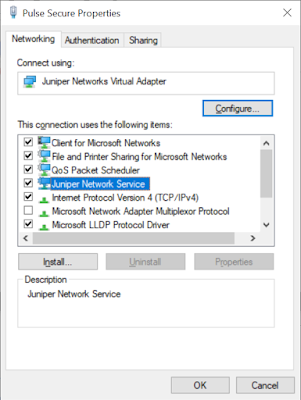
No comments:
Post a Comment